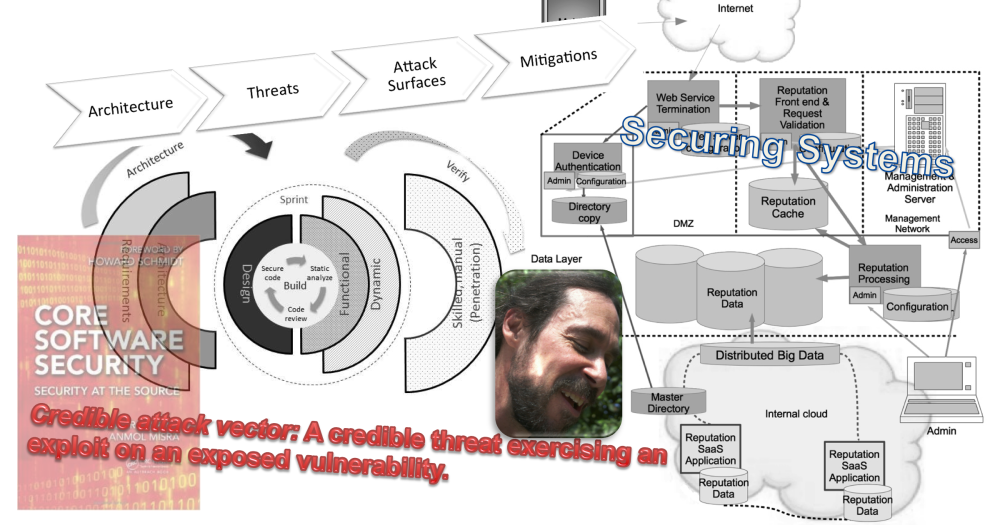Re: Updater will not install [Incident: 100228-002098]
Quicken Customer Care wrote:
>
> Recently you requested assistance from Quicken Customer Care. Below is a summary of your request and our response. We are committed to resolving this issue to your complete satisfaction.
>
> Thank you for allowing us to be of service to you.
>
>
> Subject
> Updater will not install
>
> Discussion Thread
> Response (Karuna) 03/05/2010 10:25 PM
> Dear Brook Schoenfield,
>
> Thank you for contacting Quicken Customer Care.
>
> Brook, in this case I would advise you to uninstall and reinstall Quicken using the download link which I am providing you with. The download link contains the complete software with the updated patch. Please follow the steps mentioned below to uninstall Quicken
>
> 1. Open MAC hard drive and open Applications folder.
> 2. Locate Quicken 2007 folder. Make sure that there should not be any data file inside.
> 3. Highlight and drag the Quicken 2007 folder into Trash.
> 4. Empty Trash.
>
> Please follow the steps mentioned below to download and install Quicken:
>
> > Disable the firewall/anti-virus present on the computer before initiating the download.
> > Open the download link mentioned below.
> > Enter the request ID and click on the “Submit” button only once, else the request ID will expire.
> Note: The Request ID is valid for single use only and is to be used within 24 hours of generation.
> > Once the “Submit” button is clicked, the page will refresh itself and the last sentence on the page would read as “If the download doesn’t begin automatically in a few seconds then CLICK HERE”.
> > Please click on “Click here”. It will prompt you to either RUN or SAVE the file.
> > Please click on SAVE and save the file on the desktop. Please note the name of the file before clicking on SAVE as this can help you to locate the file later.
>
> Request ID: 13955101267856691453
> Download URL: http://quicken.intuit.com/support/downloadtool/downloadrequest.jsp
>
> You can save the downloaded file on to a CD or an external drive, so that it can be used to re-install Quicken in future. This file can be used to install Quicken on up to three computers.
>
> 1. Locate the Quicken 2007 folder
> 2. Drag and Drop the Quicken 2007 onto the hard drive, inside the application folder.
> 3. Installation is Complete.
>
> I believe it will help you. If you require additional information or feel that the above resource(s) did not assist with supporting your issue, then please feel free to reply to this email with the exact error message, and the steps to reproduce the issue.
>
> You can also contact Chat Support, by visiting this URL – https://quicken.custhelp.com/cgi-bin/quicken.cfg/php/enduser/chat.php
> Chat Support is available 24×7.
>
> To speak to someone over the phone regarding this issue, you can setup a callback request using the following URL:
> http://www.quickendirect.com/phone
> Phone support is available from 5AM – 5PM PST, Mon-Fri.
>
> Sincerely,
>
> Karuna
> Quicken Customer Care
> Customer (Brook Schoenfield) 03/04/2010 01:47 PM
> Yes – I figured your suggestion out about 15 minutes after putting in
> the ticket. Sorry about that.
>
> But, I would suggest that your error message could say something of the
> nature:
>
> “your quicken is already upgraded to R2”
>
> Rather than “no updateable quicken found” (or whatever the error says).
>
> these are very different messaging. I would have had no need to file a
> ticket (that’s money in intuit’s pockets, yes?)
>
> YOur prgrammers and QA staff need to do better, I think!
>
> thanks
>
> Quicken Customer Care wrote:
> >
> > Recently you requested assistance from Quicken Customer Care. Below is
> > a summary of your request and our response. We are committed to
> > resolving this issue to your complete satisfaction.
> >
> >
> > * Discussion Thread*
> > * Response (Archana)* 03/01/2010 12:37 PM
> > Dear Brook Schoenfield,
> >
> > Thank you for contacting Quicken Customer Care.
> >
> > Brook, if I understand the issue correctly, you are not able to update
> > Quicken to the latest release, as it gives an error.
> >
> > I would like to inform you that such issue occurs if the Quicken
> > program is already have R2 release update. In this case, first of all
> > I would suggest that you check the release of your Quicken program.
> >
> > Open the Quicken program and go to Quicken menu>>About Quicken.
> >
> > If the release shows R2, then you do not need to install the R2 update
> > again.
> >
> > You can directly install the R3 patch from the link mentioned below.
> >
> > Answer Title: Manually update Quicken 2007 for Mac
> > Answer Link:
> > https://quicken.custhelp.com/cgi-bin/quicken.cfg/php/enduser/std_adp.php?p_faqid=4366&p_created=1150220961
> >
> >
> > I hope it helps.
> >
> > If you require additional information or feel that the above
> > resource(s) did not assist with supporting your issue, then please
> > feel free to reply to this email.
> >
> > You can also contact Chat Support, by visiting this URL –
> > https://quicken.custhelp.com/cgi-bin/quicken.cfg/php/enduser/chat.php
> > Chat Support is available 24×7.
> >
> > To speak to someone over the phone regarding this issue, you can setup
> > a callback request using the following URL:
> > http://www.quickendirect.com/phone
> > Phone support is available from 5AM – 5PM PST, Mon-Fri.
> >
> > Sincerely,
> >
> > Archana
> > Quicken Customer Care
> > * Customer (Brook Schoenfield)* 02/28/2010 03:12 PM
> > I have a perfectly legal instance of Quicken 2007 that I purchased
> > from Quickin!
> >
> > Yet, when I try to install updater R2, it fails with “no valid version
> > of Quicken 2007 found”
> >
> > It’s true that I’ve switched computers 3 or 4 times since purchasing 2007.
> >
> > And, I searched online and did not find any relevant content.
> >
> > thank you
> > * Auto-Response* 02/28/2010 03:12 PM
> > This is a system-generated confirmation e-mail.
> >
> > Thank you for contacting Quicken Customer Care. We have received your
> > question, and our goal is to provide great support and resolve your
> > issue.
> >
> > We will respond to you within 48 hours.
> >
> > Thank you.
> >
> > Quicken Customer Care Team
> >
> > ***Check out information on our new Quicken Home Inventory Manager and
> > our new, improved Online Backup service at www.quicken.com.
> >
> >
> > Protect your most important data and put your mind at ease. Try
> > Quicken Online Backup FREE for 30 Days
> >
> >
> > Intuit Inc., 2800 E. Commerce Center Place, Tucson, AZ 85706
> Response (Archana) 03/01/2010 12:37 PM
> Dear Brook Schoenfield,
>
> Thank you for contacting Quicken Customer Care.
>
> Brook, if I understand the issue correctly, you are not able to update Quicken to the latest release, as it gives an error.
>
> I would like to inform you that such issue occurs if the Quicken program is already have R2 release update. In this case, first of all I would suggest that you check the release of your Quicken program.
>
> Open the Quicken program and go to Quicken menu>>About Quicken.
>
> If the release shows R2, then you do not need to install the R2 update again.
>
> You can directly install the R3 patch from the link mentioned below.
>
> Answer Title: Manually update Quicken 2007 for Mac
> Answer Link: https://quicken.custhelp.com/cgi-bin/quicken.cfg/php/enduser/std_adp.php?p_faqid=4366&p_created=1150220961
>
> I hope it helps.
>
> If you require additional information or feel that the above resource(s) did not assist with supporting your issue, then please feel free to reply to this email.
>
> You can also contact Chat Support, by visiting this URL – https://quicken.custhelp.com/cgi-bin/quicken.cfg/php/enduser/chat.php
> Chat Support is available 24×7.
>
> To speak to someone over the phone regarding this issue, you can setup a callback request using the following URL:
> http://www.quickendirect.com/phone
> Phone support is available from 5AM – 5PM PST, Mon-Fri.
>
> Sincerely,
>
> Archana
> Quicken Customer Care
> Customer (Brook Schoenfield) 02/28/2010 03:12 PM
> I have a perfectly legal instance of Quicken 2007 that I purchased from Quickin!
>
> Yet, when I try to install updater R2, it fails with “no valid version of Quicken 2007 found”
>
> It’s true that I’ve switched computers 3 or 4 times since purchasing 2007.
>
> And, I searched online and did not find any relevant content.
>
> thank you
> Auto-Response 02/28/2010 03:12 PM
> This is a system-generated confirmation e-mail.
>
> Thank you for contacting Quicken Customer Care. We have received your question, and our goal is to provide great support and resolve your issue.
>
> We will respond to you within 48 hours.
>
> Thank you.
>
> Quicken Customer Care Team
>
> ***Check out information on our new Quicken Home Inventory Manager and our new, improved Online Backup service at www.quicken.com.
>
> Protect your most important data and put your mind at ease. Try Quicken Online Backup FREE for 30 Days
>
> Intuit Inc., 2800 E. Commerce Center Place, Tucson, AZ 85706
brookschoenfield.com
Thoughts on Information Security